Google Pixel Buds Pro 2 vs Apple AirPods Pro 3: Flagship Earbuds Showdown
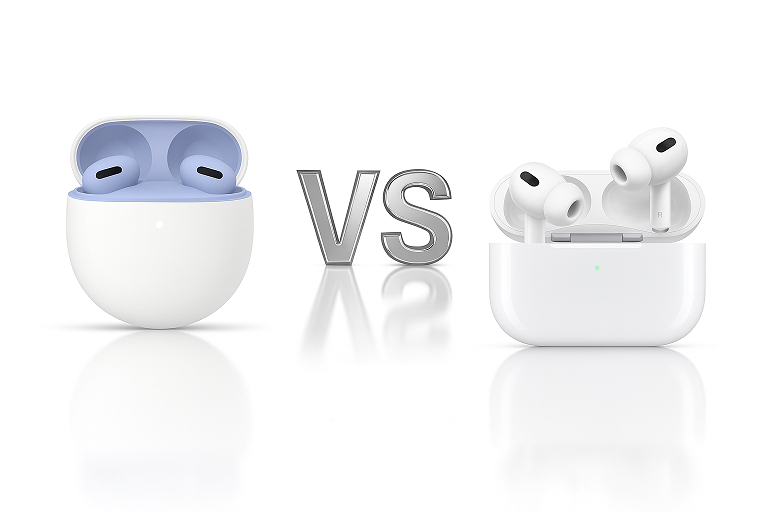
🥇 Google Pixel Buds Pro 2 – Best for Android users & secure fit → Check price on Amazon UK
🥈 Apple AirPods Pro 3 – Best for iPhone users & ANC performance → Check price on Amazon UK
👉 Scroll down to see full reviews and Amazon UK links
Choosing a premium set of true wireless earbuds can be tough when two tech giants are in the ring. Google’s Pixel Buds Pro 2 and Apple’s AirPods Pro 3 are both cutting-edge flagship earbuds aimed at Android and iPhone users respectively. If you’re wondering which pair is right for you, read on – we’ll compare their design, ecosystem integration, sound quality, noise cancellation, battery life, and price, all wrapped with real user insights to help you make an informed decision.
Design and Comfort
At a glance, the two earbuds have very different designs. Apple’s AirPods Pro 3 stick to the iconic stem style – those little white stalks peeking out of your ears – whereas Google’s Pixel Buds Pro 2 are stemless with a round, low-profile shape. The Pixel Buds sit flush in your ear and use a subtle rubber fin (a small wing) on each bud to anchor them snugly. This difference in design leads to distinct comfort and fit experiences:
- Fit & Stability: Many users find the Pixel Buds Pro 2 extremely secure and comfortable for long listening sessions or workouts. The oval-shaped nozzle plus that tiny fin help the buds stay put even if you’re jogging or moving around a lot. One Pixel Buds owner mentioned that these were “the most comfortable earbuds I’ve used – they never fall out during my runs.” In contrast, the AirPods Pro 3 have a new foam-infused ear tip that offers a slightly deeper fit than the previous generation, improving the seal for noise cancellation. They’re very lightweight (about 5.6 g per bud), which is great, but the smooth glossy finish of the AirPods can get a bit slippery if you work up a sweat. Some users with smaller ears note the AirPods sit comfortably, but others have reported that during intense exercise or when sweating, the AirPods may loosen up and require a quick adjust. So, for vigorous activity, Pixel Buds might feel more locked-in, while AirPods are ultra-comfy for casual use.
- Earbud Controls: Apple and Google took different approaches here. The AirPods Pro 3 use force sensor pinch controls on their stems – you squeeze the stem to play/pause or skip tracks – and they even support nifty head gestures (like nodding to answer a call). These pinch controls are very precise and avoid accidental touches, which many users appreciate. However, a few people find the pinching action awkward, especially if it slightly dislodges the earbud when you squeeze. Google’s Pixel Buds Pro 2, on the other hand, rely on touch taps and swipes on the earbud surface. A quick tap on the Pixel Bud can pause music or skip a song, and swiping can adjust volume. This feels intuitive to some (especially if you dislike pinching a stem), and indeed some former AirPods users love the simple tap controls on Pixel Buds, saying it’s easier when on the move. That said, touch controls can occasionally misregister if you accidentally brush the earbud. Both sets also support hands-free voice commands – “Hey Siri” works on AirPods and “Hey Google” on Pixel Buds – so you can control music or ask questions with your voice. Ultimately, control schemes are a matter of preference: pinch vs tap, both get the job done.
- Build & Durability: Both earbuds are well-built and premium-feeling, but there are differences in water resistance. The AirPods Pro 3 carry an IP57 rating, meaning they are dust-resistant and can survive submersion in water up to a certain depth. You wouldn’t go swimming with them, but heavy rain or sweat is no issue. Pixel Buds Pro 2 are rated IP54, which makes them dust-resistant and splash-resistant – fine for workouts and light rain, but a notch below the AirPods in ruggedness. In daily life, this might not be a deal-breaker since both can handle typical sweat and weather, but it’s good to know Apple’s buds have a slight edge if you’re accident-prone around water.
- Earbud Aesthetics: Style-wise, Apple sticks with the classic white only approach for AirPods Pro 3. They’re sleek and recognizable, but you can’t choose a different color unless you put a case on the case, so to speak. Google offers the Pixel Buds Pro 2 in multiple colors (Google often has options like black/charcoal, white, or even earthy tones or pastels depending on the release). Users who like personalization appreciate that Pixel Buds come in various colors – a small thing, but it adds a bit of fun and personality to your tech.
- Charging Case Design: Both earbuds come with a compact charging case, but the Pixel Buds Pro 2’s case is noticeably smaller and more “pocketable.” It has a smooth, rounded “egg” shape that slips easily into jeans or a purse. Despite its petite size, the case’s hinge feels solid and magnets are strong, snapping the buds in securely – a user noted that the Pixel Buds case’s strong magnets and premium top-hinge give a reassuring snap every time it closes. The AirPods Pro 3’s case is a bit larger and wider. Apple included their U2 chip in it, which enables Precision Find My tracking (great for locating a lost case with your iPhone). That means the AirPods case has a speaker and works with the Find My app, beeping and guiding you to its location if misplaced. Very handy for the forgetful! However, the AirPods case’s glossy white plastic is prone to scratches over time, which some owners lament. In summary, Pixel’s case wins on portability, AirPods’ case wins on fancy tracking abilities.

Ecosystem Integration and Smart Features
One of the biggest factors in choosing between Pixel Buds Pro 2 and AirPods Pro 3 is how well each works with your smartphone’s ecosystem. In fact, this can practically make the decision for you: if you’re an Android user (especially with a Google Pixel phone), the Pixel Buds Pro 2 are built to be a seamless companion. If you’re an iPhone user, the AirPods Pro 3 are designed to integrate tightly with Apple’s world. Let’s break down the ecosystem advantages and features of each:
- Pairing and Connectivity: Apple’s AirPods are famous for their magic pairing with iPhones. Bring the AirPods Pro 3 case near your iPhone and a pop-up instantly appears to connect – no digging into Bluetooth menus. Thanks to Apple’s H2 chip, AirPods also sync via iCloud, so once paired to your iPhone, they’re automatically recognized by your iPad, Mac, or Apple Watch under the same Apple ID. They also support automatic device switching – if you’re watching a movie on your iPad and a call comes to your iPhone, the AirPods will smartly switch audio to the phone. It’s a silky smooth experience that Apple users rave about: “It just works seamlessly across all my Apple devices,” as many would say. In contrast, if you try to use AirPods Pro 3 with an Android phone, they will still function as basic Bluetooth earbuds (they pair like any other device by holding the case’s button), but you lose that special sauce – no auto-switching, no Siri (unless you summon it via the phone manually), and even firmware updates for the AirPods require an Apple device. Essentially, AirPods reach their full potential only within Apple’s ecosystem.Google’s Pixel Buds Pro 2 offer a similarly slick experience on Android. They feature Google Fast Pair, which means your Android phone will detect them instantly and pop up a pairing prompt (with an image of the buds) as soon as you open the case near the phone. It’s quick and hassle-free. If you’re using a Pixel phone or any device tied to your Google account, it can also sync that pairing across devices (somewhat analogous to Apple’s iCloud syncing) so your buds are recognized on your other Android tablets or Chromebooks. Google’s also implemented Audio Switch for Android, allowing the Pixel Buds Pro 2 to intelligently swap connections between, say, your Android tablet and phone depending on where the audio is coming from – not quite as foolproof as Apple’s system, but improving steadily. The Pixel Buds support multipoint Bluetooth, which is great because it isn’t locked to only Google-made hardware; you could pair them to your laptop and phone simultaneously, even if the laptop is a Windows PC, for example. (Notably, AirPods don’t officially support multipoint with non-Apple devices – their “multipoint” is basically the Apple-exclusive auto-switch). So, in an Android-centric setup, Pixel Buds Pro 2 feel right at home and offer broad compatibility. If you were to use Pixel Buds with an iPhone, you’d hit similar limitations as AirPods on Android: they’ll pair and play music, but you won’t have the Pixel Buds app on iOS to customize settings, and features like Google Assistant integration or certain customizable controls won’t be available.
- Voice Assistant and Smart Features: Here each earbud plays to its strengths. With AirPods Pro 3 on an iPhone, you have hands-free access to Siri – just say “Hey Siri” and you can ask your phone to make calls, send texts, adjust volume, or get information, all via the AirPods’ mics. Siri can also announce your incoming messages or notifications directly to your ears, which many users find convenient when their phone is in a pocket. On Pixel Buds Pro 2 with an Android phone, especially a Pixel, you get tight integration with Google Assistant. Just say “Hey Google” or touch and hold an earbud, and you can query anything or control your phone with voice. Google Assistant can read out your notifications, translate languages in real-time, and generally feels more “powerful” in answering complex queries compared to Siri. In fact, Pixel Buds users often highlight how useful it is to have Google Assistant a tap away – you could ask for the next calendar appointment or directions and get immediate audio feedback. One neat trick: both earbuds now offer some form of real-time translation feature. AirPods Pro 3 introduced a Live Translation mode (with the help of an iPhone, it can listen for a foreign language and translate it in your ear). Google’s Pixel Buds have had something similar for a while via Google Translate/Assistant’s interpreter mode. The verdict from users is that these translation features are fun but still somewhat experimental – handy when traveling, though not 100% perfect. Still, it’s amazing that your earbuds can double as a translation tool on vacation!
- Special Features & Apps: Apple loaded the AirPods Pro 3 with some unique features that go beyond music. These earbuds have built-in sensors for health, allowing them to function as a basic fitness tracker. They can monitor your heart rate via your ears and even act as “clinical-grade” hearing aids when used with iPhone accessibility features (amplifying conversations for those with hearing impairment). The AirPods Pro 3 also introduced features like Adaptive Audio, which dynamically blends Active Noise Cancellation and Transparency mode depending on your environment, and Personalized Spatial Audio that uses your iPhone’s camera to customize sound for your ears. On the other side, Google has been updating the Pixel Buds Pro 2 with its own feature drops. They now offer Adaptive Sound (Google’s version of automatic volume/ANC adjustment to suit your surroundings) and Loud Sound Alerts that automatically lower your volume if a sudden loud noise is detected nearby (protecting your ears). The Pixel Buds also have a companion app (or built-in settings on Pixel phones) where you can manually adjust a 5-band EQ, control touch gesture customization, and even enable features like conversation detection (so that if you start speaking to someone, the buds can pause music or enable transparency mode – similar to Apple’s Conversation Awareness). A key point: both earbuds lack full manual EQ control beyond presets – Apple doesn’t give any EQ for AirPods in iOS, relying on Adaptive EQ, and Google gives a few presets and a 5-band slider, but not the deepest manual tweaking.
- Cross-Platform Limitations: It’s worth underscoring: each of these earbuds performs best within its own family of devices. Neither Apple nor Google has made a dedicated app for the rival platform (no official AirPods app on Android, no Pixel Buds app on iOS). So if you cross ecosystems, you’ll lose out on a lot of the smarts and customization. For example, an iPhone user with Pixel Buds could only use them as basic Bluetooth earphones with ANC – you wouldn’t get firmware updates or the Google Assistant features. An Android user with AirPods would similarly miss out on one-tap pairing, Spatial Audio settings, etc. Some users do mix and match and report that sound and ANC still work fine, but it’s a stripped-down experience. Therefore, if you’re using an iPhone, the AirPods Pro 3 are almost a no-brainer for how well they integrate, and if you’re on Android (especially a Pixel phone), the Pixel Buds Pro 2 will serve you much better.
Sound Quality and Noise Cancellation
Great features and comfort don’t mean much if the sound disappoints. Fortunately, both Pixel Buds Pro 2 and AirPods Pro 3 deliver excellent audio quality and strong Active Noise Cancellation (ANC) – though there are some differences that could matter depending on your priorities and ears.
- Overall Sound Signature: Both Apple and Google have tuned their earbuds to appeal to a broad audience, but they’re not identical. AirPods Pro 3’s sound can be described as dynamic and V-shaped – Apple boosted the bass and treble a bit in this model compared to the previous generation. This gives music a lively, punchy character: you’ll notice a satisfying thump in bass-heavy tracks and a crisp detail in highs like cymbals. Many casual listeners love this, as it makes pop and electronic music very engaging. One AirPods user said “the bass has more kick now and the clarity is better – it’s a fun sound that keeps me hooked”. However, some audiophiles have been critical, arguing that Apple moved away from a neutral balance. If you listen critically, you might find the midrange (like vocals and guitars) is slightly recessed due to that V-shape tuning, and certain high frequencies can sound a tad sharp. In fact, a few high-profile reviewers (and some users on forums) dramatically called AirPods Pro 3’s new sound a downgrade from AirPods Pro 2 – words like “sluggish bass” or “piercing treble” were thrown around by those with very trained ears. On the flip side, plenty of listeners disagree and find the Pro 3 sound absolutely fine or even improved. It really comes down to personal preference and sensitivity.Pixel Buds Pro 2’s sound is often characterized as warm and balanced with a bit of bass emphasis. Out of the box, the Pixel Buds have a solid low-end that adds fullness to music (great for beat-driven genres), but they generally keep vocals and mids clear so podcasts and vocals sound natural. They might not have as much treble “sparkle” as the AirPods do – some would say Pixel Buds are a touch more relaxed on the top end, which can actually be a good thing if you’re treble-sensitive. In practice, both earbuds sound really good for everyday use – they’ve got rich bass, nice detail, and you can always fine-tune a bit (AirPods do Adaptive EQ automatically to your ear, and Pixel Buds let you pick different EQ presets like Bass Boost or Clarity, etc.). Neither supports high-res Bluetooth codecs (no LDAC, aptX etc.), sticking to AAC and the new low-power LC3 codec, so hardcore audio purists might sniff at that. But for most people streaming Spotify or Apple Music, the sound quality is impressive for wireless earbuds. In fact, if you were to do a blind test, many would have a hard time definitively saying one is clearly better than the other – it’s more about that slight difference in tuning. Bass lovers might lean AirPods Pro 3 for the extra sub-bass rumble, whereas those who like a warmer, gentler sound might prefer Pixel Buds Pro 2.
- Active Noise Cancellation: Here’s where Apple really flexes its muscles. The AirPods Pro line has always had good ANC, but the AirPods Pro 3 take it to another level. In industry testing and user anecdotes alike, the AirPods Pro 3 are phenomenal at cancelling noise. Apple’s improved noise-canceling algorithms and added an extra vent or microphone tweaks that result in cutting out up to ~90% of external noise. In practical terms, when you switch on ANC with the AirPods Pro 3, a loud subway train becomes a faint murmur, and the roar of airplane engines turns into a whisper. Early users have been wowed – one new owner described the effect as “almost unnerving, like stepping into a quiet bubble even on a busy street.” If you travel a lot or work in a noisy office, the AirPods Pro 3 are currently one of the best (if not the best) noise-cancelling earbuds on the market.The Pixel Buds Pro 2 also offer very good ANC, just not quite at Apple’s level. They can reduce a significant chunk of ambient noise (roughly on the order of 80% of noise gets hushed). For everyday scenarios – office chatter, cafe background noise, drone of an AC unit – the Pixel Buds Pro 2 will quiet it down dramatically, enough for you to enjoy music or focus. Users are generally happy with the noise cancelling, calling it “good enough for daily commutes and work”. It’s really only in direct comparison to the AirPods or other top ANC competitors that you notice the gap: for example, on a plane, the Pixel Buds will muffle the engine noise but you might still hear a bit more of it compared to the near-silence AirPods achieve. Likewise, in a loud city environment, very sharp or high-pitched noises might peek through Pixel Buds’ cancellation a bit more. Google has been improving their ANC via updates (they added a “Silent Seal” and other tuning tweaks), and it’s quite effective, just shy of Apple’s new gold standard.Both earbuds also feature a Transparency Mode (or ambient mode) that does the opposite of ANC – it pipes in outside sound so you can hear your environment without removing the buds. Apple’s transparency on the AirPods Pro 3 is superb; it feels almost like not wearing earbuds at all, which is great for having quick conversations or listening for announcements. Google’s transparency mode on the Pixel Buds Pro 2 is also very natural-sounding, though some reviewers note it’s a tiny bit less clear than Apple’s (you might hear a faint white noise hiss in very quiet moments, which the AirPods minimize). Still, being able to double-tap (Pixel) or squeeze (AirPods) to hear the world is an awesome convenience both offer.
- Spatial Audio and Immersive Sound: If you’re into surround sound effects and movies, both buds have something to offer. AirPods Pro 3 support Spatial Audio with dynamic head tracking on Apple devices – meaning if you’re watching a Dolby Atmos movie on your iPhone or iPad, the sound can feel like it’s coming from around you, and it stays anchored when you turn your head (so audio feels “in the room” rather than moving with your head). It’s a cool party trick that can make movie watching more immersive. Pixel Buds Pro 2 introduced their own version of spatial audio with head tracking when paired with a compatible Pixel phone and content. It similarly gives a surround effect for movies and some music tracks. Users have found Apple’s implementation a bit more robust (it’s been around longer and more apps support it), but Google’s works too for supported content on Android. Keep in mind, spatial audio is mostly a bonus feature – fun for cinema-like sound, but not something you’ll use all the time, especially for music in stereo.
- Microphone Call Quality: If you frequently take calls or join Zoom meetings with earbuds, microphone performance matters. Here, AirPods Pro 3 have a slight edge in most conditions. Apple has refined their mic system and algorithms for noise reduction on calls, so your voice comes through loud and clear. In quiet environments, both Pixel Buds and AirPods will transmit your voice just fine. But in a noisy place – say, walking down a street with traffic or in a busy cafe – AirPods Pro 3 tend to filter out background noise better and keep your voice more intelligible to the person on the other end. Many users praise AirPods as the go-to earbuds for call quality (some even say people couldn’t tell they were on earbuds). The Pixel Buds Pro 2’s microphones are decent and much improved from Google’s earlier earbuds; they’ll handle normal calls well. Yet a number of users note that in very noisy settings, callers could hear more of the background chatter or wind when they were using the Pixel Buds compared to when they used AirPods. If your earbuds often double as your work conference call headset, this is something to consider.

Battery Life and Charging
Long battery life is another big plus for any wireless earbuds, especially flagships. The good news: neither the Pixel Buds Pro 2 nor the AirPods Pro 3 will leave you hanging in the middle of the day, as both have solid endurance improvements over prior models.
On a single charge, the AirPods Pro 3 can last around 8 hours or a bit more with ANC on, which is excellent for noise-cancelling earbuds. Apple officially claims about 6 hours with ANC, but real-world tests and user reports often see closer to 8-9 hours, especially at moderate volume. This is a noticeable jump from the previous AirPods Pro generation that got around 5-6 hours. It means most people can get through a full workday of intermittent listening, or a long-haul flight, without needing to pop the AirPods back in the case.
The Pixel Buds Pro 2 are not far behind – they provide roughly 7 to 8 hours of listening with ANC active per charge. In everyday use, that’s plenty to cover your commute, a few hours at the office, and the ride home. Both buds will last even longer if you turn off noise cancellation (you might squeeze a couple extra hours out of them in standard mode).
With the charging cases included, total battery life jumps significantly for both: AirPods Pro 3’s case holds about 4 additional charges (for around 30-36 hours of total listening time before you need to find an outlet). Pixel Buds Pro 2’s case provides roughly 2-3 extra charges as well, giving you on the order of 20-28 hours total playback. In practical terms, you can go several days using either of these on and off without worrying about charging the case.
Charging convenience is also top-notch with both:
- Wireless Charging: Both cases support Qi wireless charging. You can drop the Pixel Buds case or AirPods case on a wireless charging pad and they’ll recharge – super handy if you already use wireless chargers at home or work. Additionally, Apple’s AirPods Pro 3 case can also magnetically attach to an Apple Watch charger and charge that way, which is a neat bit of versatility (great for travelers – one less cable if you can charge your watch and AirPods with the same puck). Pixel’s case sticks to the universal Qi standard (works with Pixel Stand, etc., but not with an Apple Watch puck).
- Fast Charging: When you’re in a hurry, a quick top-up goes a long way. AirPods Pro 3 can get about 1 hour of listening from just 5 minutes of charging in the case (with a Lightning cable or MagSafe). Pixel Buds Pro 2 actually boast a slightly faster quick charge – around 1 hour 30 minutes of play from a 5-minute charge via USB-C. In both cases, a coffee-break charge can rescue you when battery is low.
Users of both earbuds are generally pleased with the battery performance. It’s liberating not to worry about constant recharging. One thing to note is that battery life will gradually degrade after a few years (common for all devices with lithium batteries), but starting with such high endurance means they’ll remain usable for a good while.
Pricing and Value
Lastly, let’s talk dollars (or pounds, euros, etc.). Price can be a deciding factor, though in this flagship battle the difference isn’t huge. The AirPods Pro 3 retail for around $249 in the U.S. (about £249 in the UK). The Google Pixel Buds Pro 2 launch price is about $229 (roughly £219 in the UK). So we’re looking at roughly a $20 (or £30) price gap with Google’s option being a tad cheaper.
In pure numbers, the Pixel Buds Pro 2 give you slightly more bang for your buck simply by costing less. And since they’ve been out for a little longer (they released before the AirPods Pro 3), you might find them on sale or discounted more often. Tech shoppers report seeing Pixel Buds Pro 2 drop to more budget-friendly prices during seasonal sales, making them an even better value if you catch a deal. AirPods Pro 3, being newer and an Apple product, tend to hold their price and go on sale less frequently (at least in their first year on the market).
However, when you’re already spending over $200 on earbuds, a $20 difference might not sway you as much as the ecosystem and feature differences. It often comes down to what matters most to you as a user. If you have an Android phone and would hardly benefit from the AirPods’ special tricks, then paying a premium for AirPods Pro 3 doesn’t make a lot of sense – Pixel Buds Pro 2 would be the savvy choice both financially and functionally. Conversely, if you have an iPhone, the extra $20 for AirPods Pro 3 buys you that tight integration, industry-leading ANC, and Apple’s unique features (like the health sensors). Many iPhone owners feel that’s well worth it.
It’s also worth considering resale value and longevity: Apple’s AirPods generally retain value well and Apple tends to support them with firmware updates for a few years. Google’s Pixel Buds Pro 2 will also get updates (Google has already shown a commitment by adding new features post-launch), but in the resale market Apple might have an edge just due to higher demand. If that factors into your thinking, it’s something to keep in mind.
All told, both are premium products and priced accordingly. There are certainly cheaper wireless earbuds out there, but you’re paying for top-tier active noise canceling, sound quality, and the brand ecosystems. Neither Pixel Buds Pro 2 nor AirPods Pro 3 feel overpriced for what they deliver – in fact, they often punch above many competitors in the same price bracket.
Real User Experiences and Sentiment
Raw specs and features are important, but how do these earbuds feel in daily life for real people? Let’s sprinkle in a bit of user sentiment to add a reality check to the comparison:
- Seamless Convenience: iPhone users often gush about the AirPods Pro experience. “It’s like they’re an extension of my phone,” one friend told me – highlighting how effortlessly they pair and how things like auto-pause (music pauses when you take an AirPod out) or audio sharing (two people with AirPods can listen to one phone) make a difference. Similarly, Android users (especially those with Pixel phones) are thrilled with how the Pixel Buds integrate. “My Pixel Buds connected faster than I could blink, and having Google Assistant in my ear is a game changer during my commute,” said one Pixel 7 owner. Both groups of users feel a sense of synergy with their respective earbuds and phones, which leads to very high satisfaction for the target audience.
- Comfort and Fit Opinions: Interestingly, comfort can be subjective, and we see that in user feedback. A lot of folks with smaller ears or those who struggled with original AirPods Pro fit ended up loving the Pixel Buds Pro 2, because the Pixel Buds’ design without stems and with that stabilizer fin gave them a more secure fit. One user wrote that the Pixel Buds Pro 2 were “the first earbuds that never cause me pain even after hours of use.” On the other hand, plenty of users find the AirPods Pro 3’s new foam tips and refined shape very comfortable too – some even say the AirPods Pro 3 fit better than Pixel Buds for their ears, especially since the earbuds are a bit slimmer than before. “I almost forget I’m wearing them,” an AirPods Pro 3 user said. However, a few users did feel that the AirPods Pro 3 stick out a tiny bit more and didn’t sit as flush, which they didn’t love aesthetically (this is subjective, as others think they look fine). During workouts, feedback leans toward Pixel Buds being more secure – multiple fitness enthusiasts commented that they have to readjust AirPods occasionally when running, whereas Pixel Buds lock in place. So if you plan to use them for a lot of exercise and have had buds fall out in the past, that might tilt you toward Google’s side.
- Sound and ANC Satisfaction: The vast majority of everyday users find both earbuds excellent sounding. Only the more discerning audiophiles have strong criticisms. For instance, some audio hobbyists on forums were split on AirPods Pro 3 – a few called the sound tuning “outright garbage” (ouch!) while many others rebutted that claim, saying Apple just tuned them for a more fun, mainstream sound and that most people actually prefer it. Indeed, many users report that they love the way AirPods Pro 3 sound, describing music as clear, detailed, and with more bass presence than before. Pixel Buds Pro 2 users similarly are happy with audio quality, often praising the rich bass and saying it’s great for all their Spotify playlists. One new Pixel Buds owner even said the bass “had me dancing right away” when they first tried them on – clearly delighted with the sound. Regarding ANC, Apple’s users are basically floored. A traveler with AirPods Pro 3 mentioned “these killed the airplane noise so well, I actually fell asleep with them on,” highlighting how effective they are. Pixel Buds users typically say the ANC is “quite good” but also acknowledge that “Apple’s is a bit better” if they’ve tested both. There’s a sense that Apple set a new bar for ANC that many appreciate, while Google’s ANC is strong enough for nearly all situations short of that extreme comparison.
- Reliability and Issues: No product is perfect. A few AirPods Pro 3 users have noted connection hiccups after new iOS updates – e.g., an earbud not immediately switching or a slight audio glitch – but these are usually resolved with minor firmware fixes and aren’t widespread. Pixel Buds Pro 2 had some early firmware issues (like connectivity glitches for some or the lack of certain features at launch), but Google’s updates have ironed out most of those. The consensus from user sentiment now is that both earbuds perform reliably for day-to-day use. Battery degradation concerns exist (as with any tiny earbuds), but that’s more a long-term worry – in the short term, people are pleased with how long these last per charge.
In summary, user experiences largely back up what we’ve discussed: each earbud shines brightest in its intended environment. Owners are generally very happy when they use the buds with the matching phone ecosystem – any frustrations tend to come when you step outside that (like an Android user trying to use AirPods, or an iPhone user trying Pixel Buds, often leading to “it wasn’t as smooth as I hoped” kind of comments).
Conclusion: Which Should You Buy?
Both the Google Pixel Buds Pro 2 and Apple AirPods Pro 3 are fantastic in their own right – true heavyweights among wireless earbuds in 2025. They actually have more in common than differences: truly wireless convenience, comfortable designs, strong noise cancelling, great sound quality, and a suite of smart features. You really can’t go terribly wrong with either. That said, the decision becomes much clearer when you factor in your phone and ecosystem:
- If you’re an iPhone user (or deeply invested in Apple devices), the AirPods Pro 3 are the obvious choice. They will integrate into your life so seamlessly you hardly need to think about the technology – from instant pairing to auto-switching to using Siri and enjoying the best ANC on the market. Apple also gives you bonus features like the health sensors and the superior Find My tracking with the case. The slightly higher price is justified by the polish and extras, and most importantly, you’ll get to use all the features you’re paying for. AirPods Pro 3 basically become an extension of your iPhone, and that kind of harmony is hard to pass up.
- If you’re an Android user (especially with a Google Pixel or other modern Android phone), the Google Pixel Buds Pro 2 are a stellar pick. They’re engineered to play nice with Android’s ecosystem – quick pairing, Google Assistant always at your beck and call, and customization through the Pixel Buds app. You’ll enjoy almost all the same benefits (great sound, effective noise canceling, wireless charging, etc.) without feeling left out. Plus, you save a bit of money and might even snag discounts. Pixel Buds Pro 2 offer a slightly more secure fit for active lifestyles and come in fun colors too, which many Android fans appreciate. If you tried to use AirPods on Android, you’d be missing out on too much of what makes them special, whereas Pixel Buds will give you the full experience. For Android folks, it’s the Pixel Buds that feel like an extension of your phone.
Now, what if you’re one of those people who use both ecosystems or you’re thinking of switching phones? In that case, consider where you spend most of your time. If you primarily use an iPhone but occasionally an Android tablet (or vice versa), you might still lean towards the ecosystem of your main device. Or, evaluate what you value more: absolute top-tier noise cancelation and Apple’s convenience vs. slightly better comfort and Google’s flexibility with multipoint and Assistant.
For the rare platform-agnostic buyer who just wants the “best” earbuds irrespective of phone, it’s a close call. The AirPods Pro 3 inch ahead in a few technical areas (ANC, water-resistance, some advanced features), while the Pixel Buds Pro 2 might edge out in comfort for some ears and slightly lower cost. Without ecosystem in the equation, you’d have to decide if Apple’s strengths are worth $20 more to you or if Google’s buds align better with your personal fit and feature preferences.
Bottom line: stick with the earbud that’s made for your phone – iPhone owners will find AirPods Pro 3 to be almost magical in how well they work, and Android users will get a more tailored, feature-complete experience with Pixel Buds Pro 2. Both will deliver premium sound and modern features that make daily life easier and more enjoyable. In this showdown, the “winner” really depends on you, the user. Consider your device, how you’ll use the earbuds, and even style preference. Either way, you’ll be getting a top-of-the-line pair of earbuds that should keep your music (and podcasts, calls, and videos) going strong all day long. Happy listening and enjoy your new earbuds decision – whichever you choose, you’re in for a treat with these flagship buds!
Still not decided? Both are flagship earbuds aimed at their respective ecosystems
🥇 Google Pixel Buds Pro 2 – Best for Android users & secure fit → Premium round, stemless design with comfortable fit and strong daily-use features → Check price on Amazon UK
🥈 Apple AirPods Pro 3 – Best for iPhone users & ANC performance → Class-leading active noise cancellation and tight Apple ecosystem integration → Check price on Amazon UK